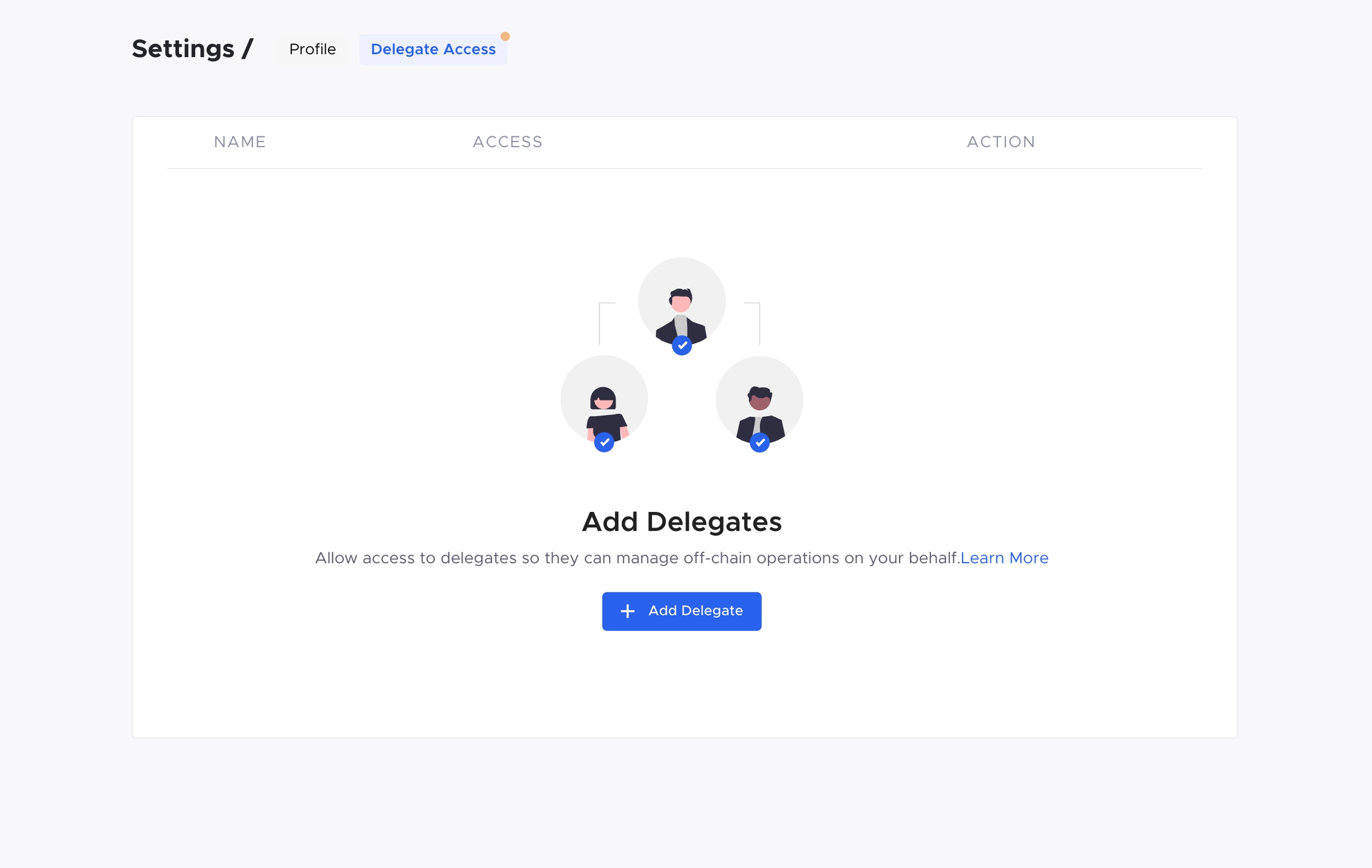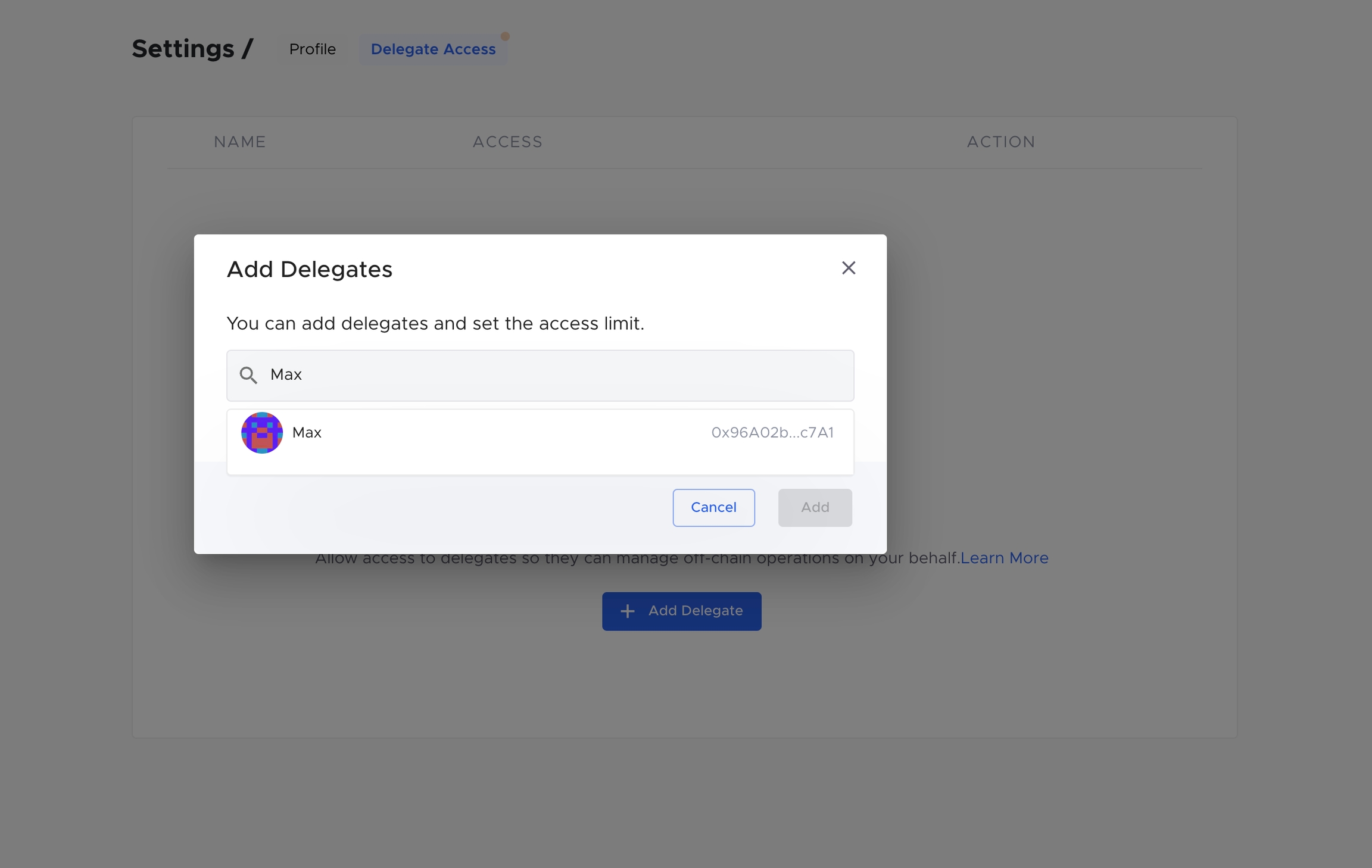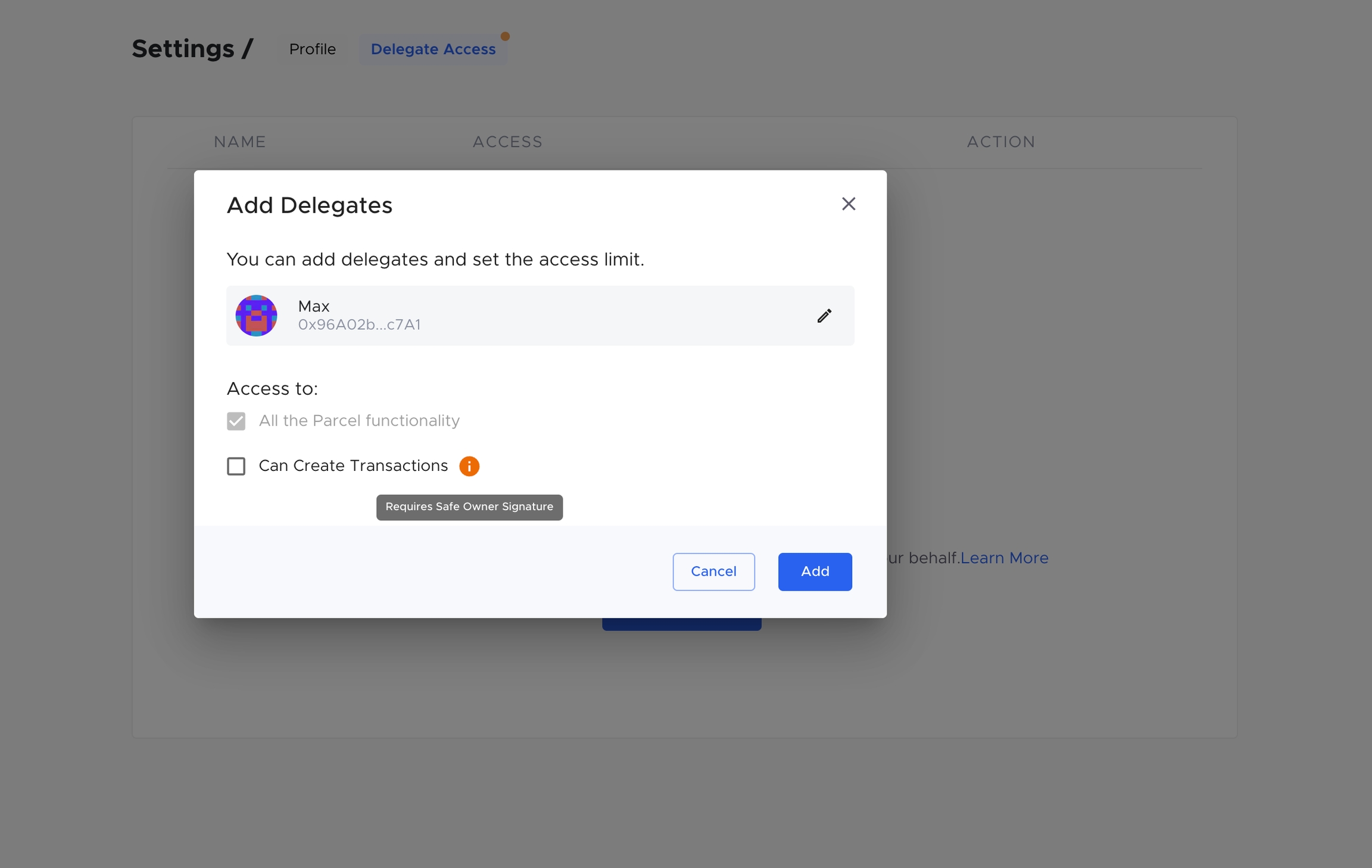Add Delegates
Allow access of the safe and set access limit.
Go to Settings tab and select Delegate Access in the breadcrumbs menu. To add a contributor as a delegate, the contributor must be added in the People's section. Click here to learn how to add a contributor. If the contributor is already in People's section, click on +Add Delegate button.
Search and select the contributor that needs to be added as a delegate.
Once the contributor is selected, review the access limit. Select the Can Create Transactions checkbox to allow the delegate to propose transactions. Finally click on Add button.
Last updated