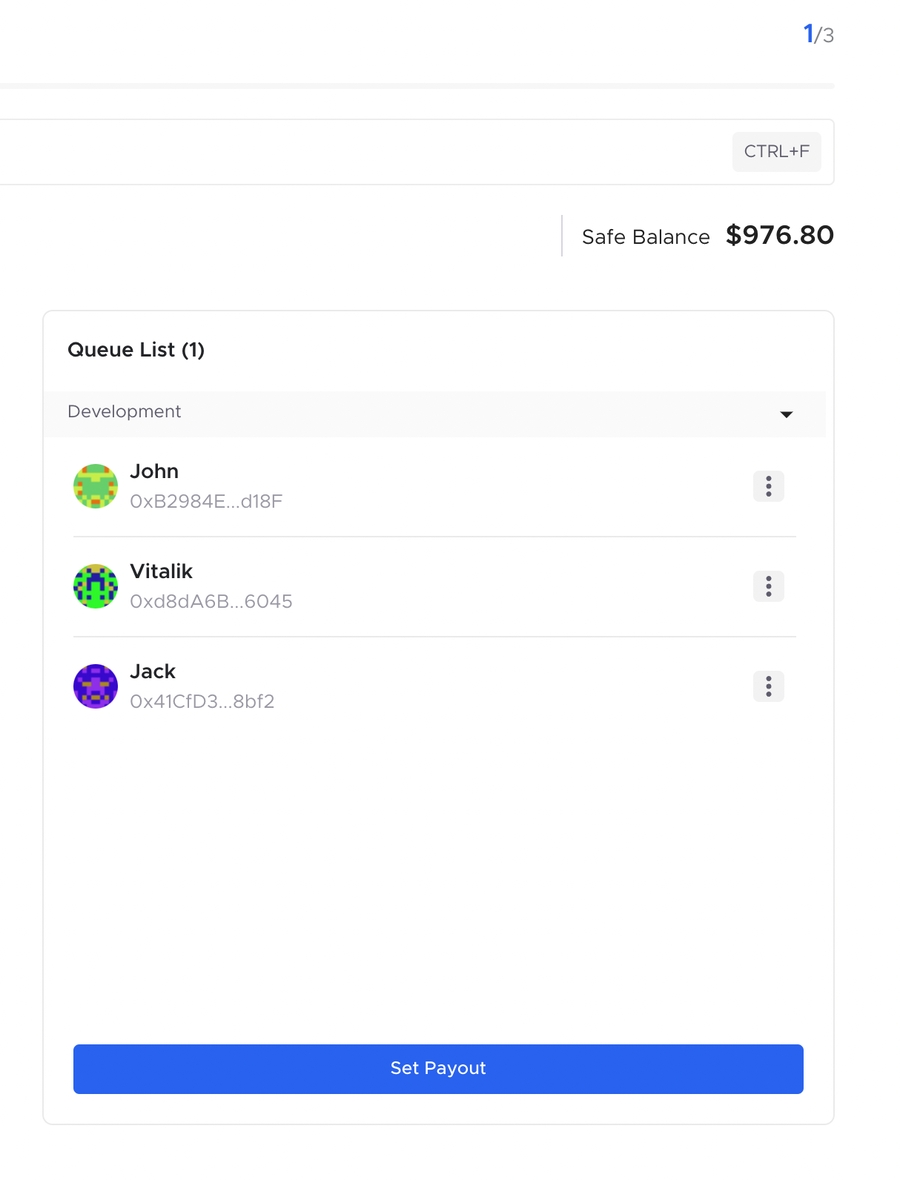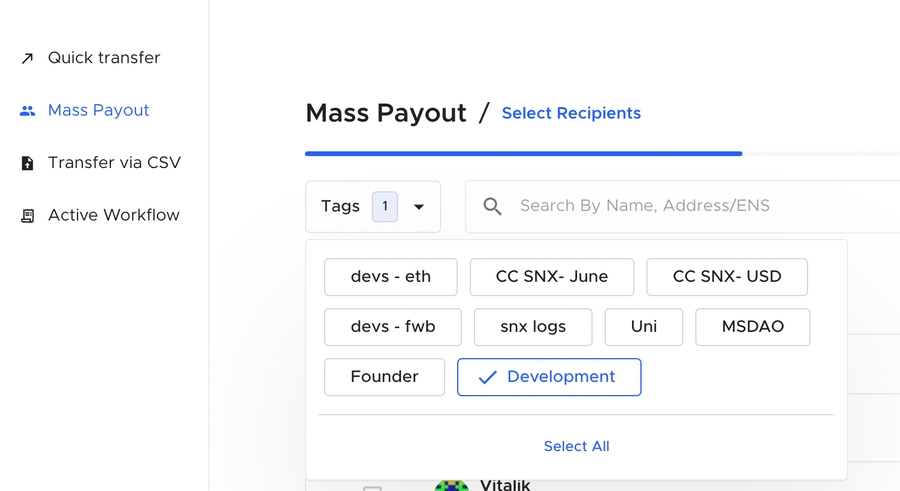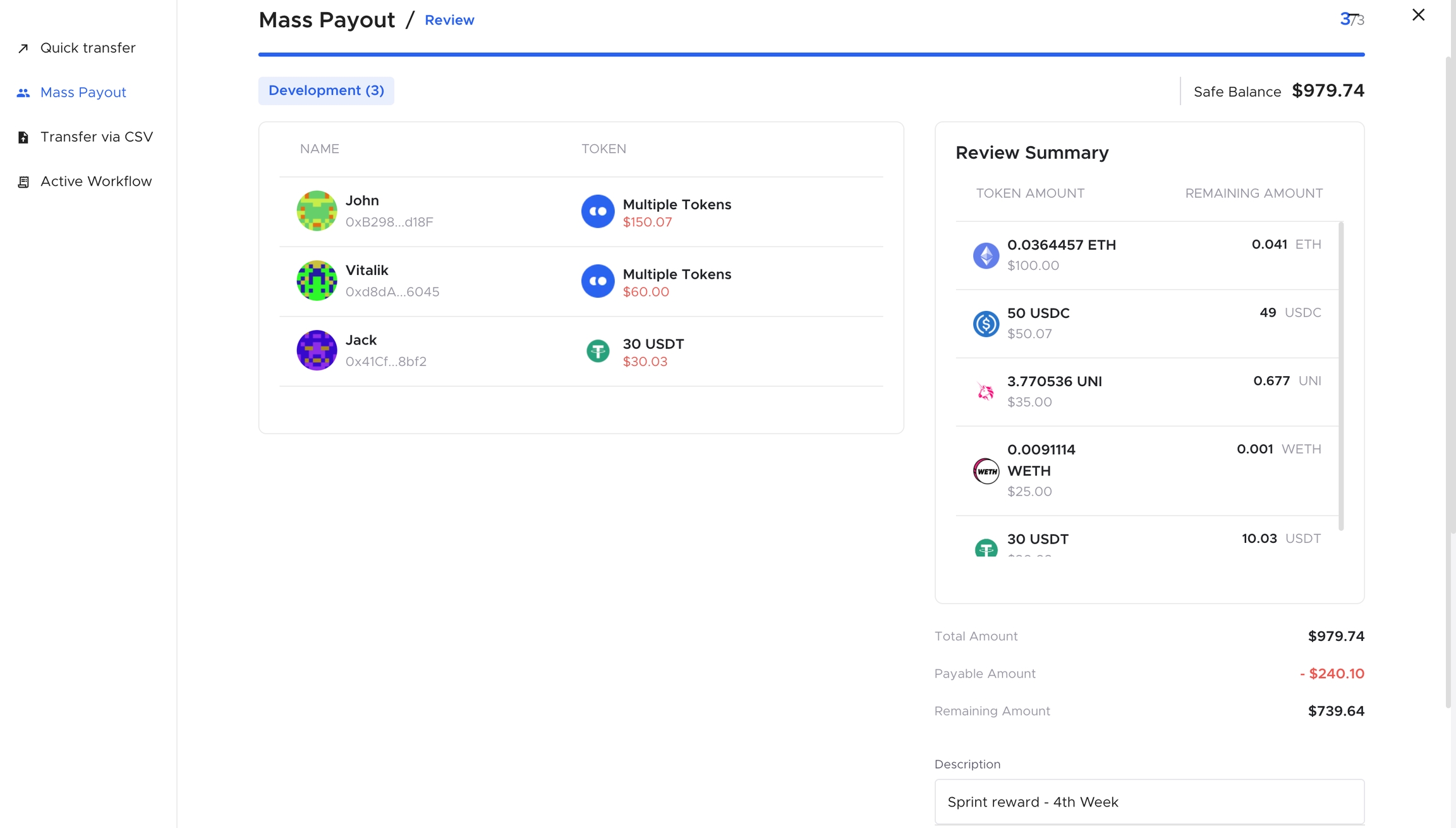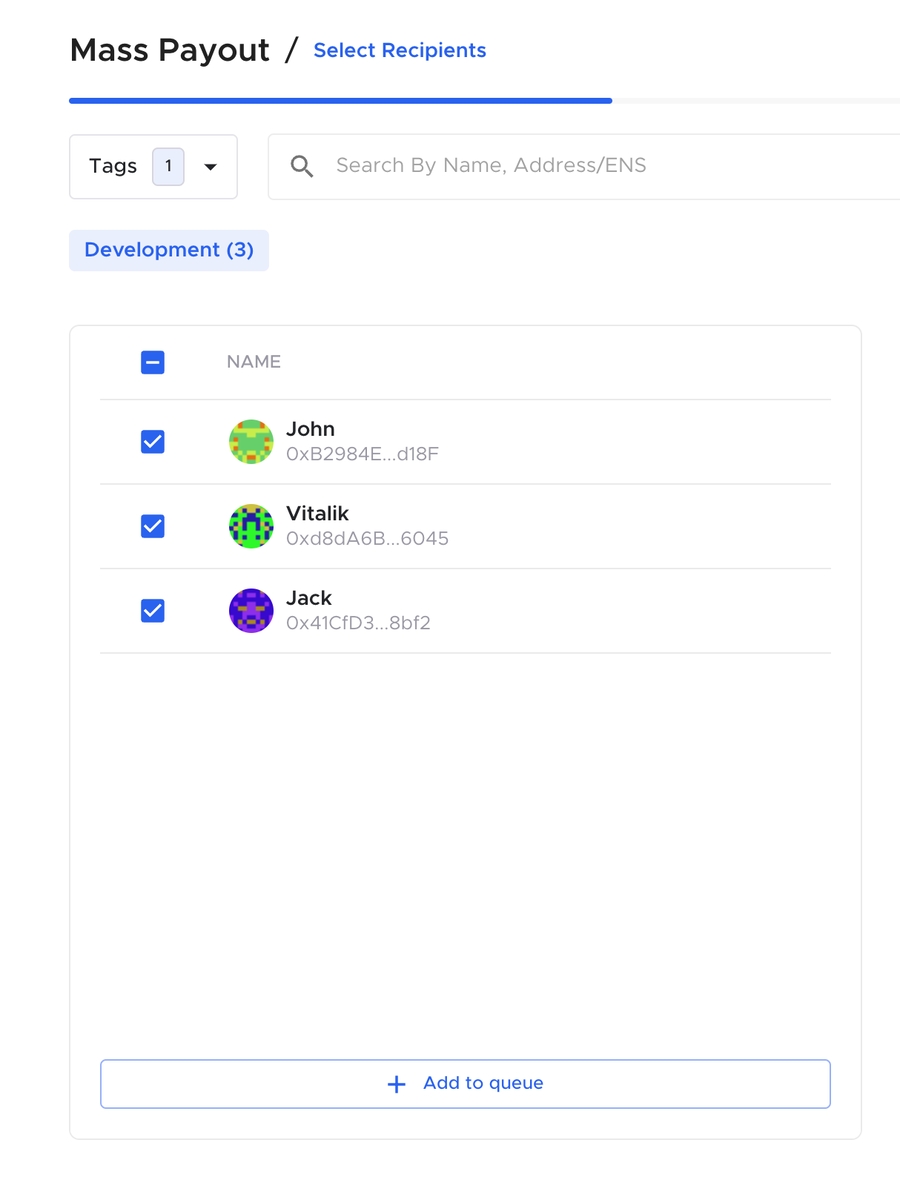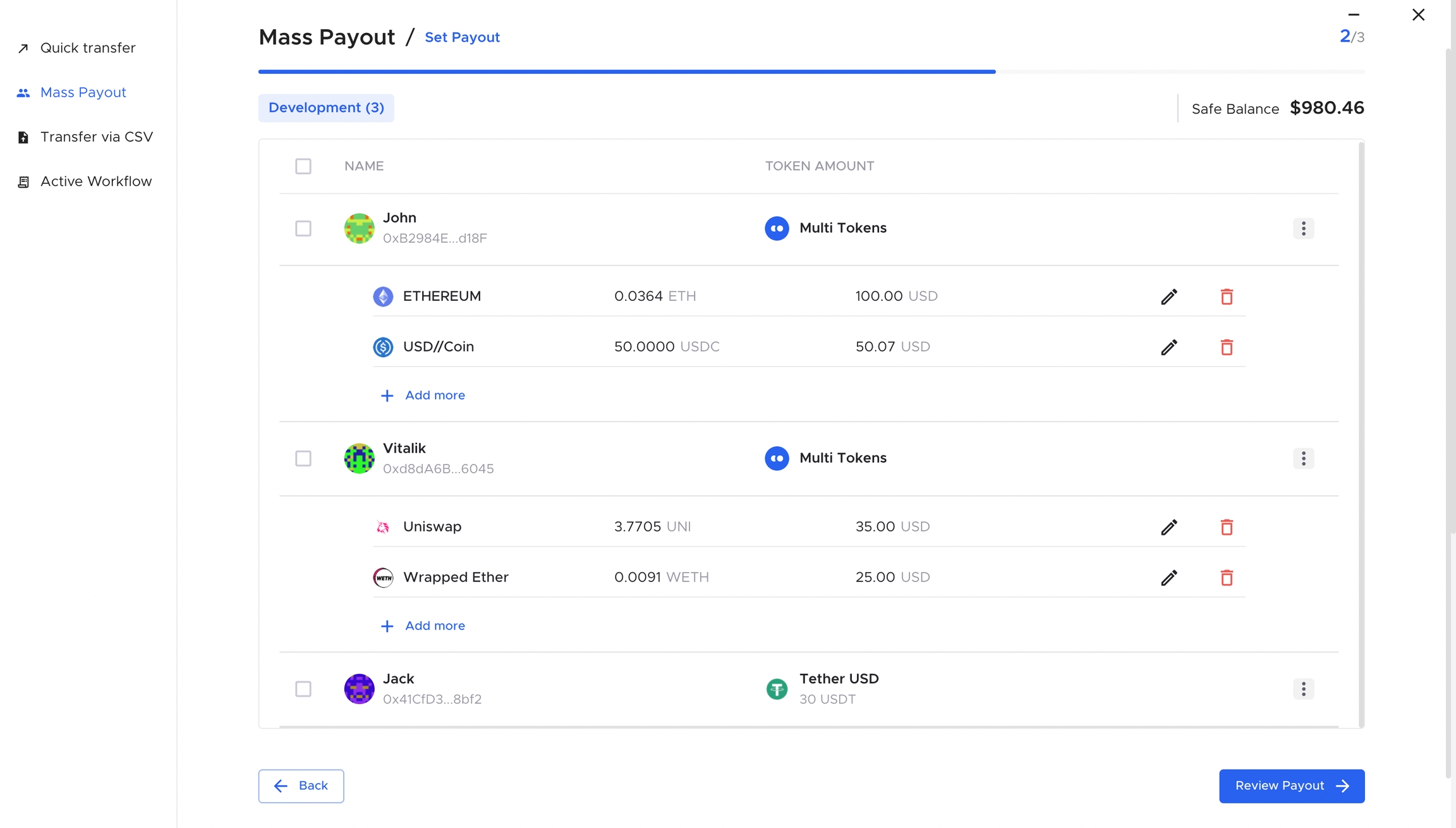Mass Payout
For payouts across single/multiple teams
Mass payout is a major USP for our Parcel V2 platform allowing a DAO treasury operator to select recipients on the basis of tags (comprising teams, departments, roles & seniority).
We also have a very powerful feature: the Multi Token Payout enabling you to pay out your contributors in a mix of tokens in your preferred proportion. This depends entirely on the token balances and token variety in the safe.
However one thing to keep in mind is that it is imperative that the tags are fed into the People Section before initiating the mass payout.
Initiate a Mass Payout in 3 easy steps : Select Recipients, Set Payouts, and Review
Select Recipients
Set Payout
Click on + Add Token to add the payable amount in either token or USD value. Entering one will populate the other as both fields are interconvertible as per real-time value conversion
Click on + Add More if the contributor needs to be paid in multiple tokens
Repeat the process for all the contributors and click on Review Payout button
Review
Review all the payouts along with the treasury impact
If changes are required, click on back button, perform the changes and click on Review Payout button again
Enter the description and click on Create Transaction button
Last updated