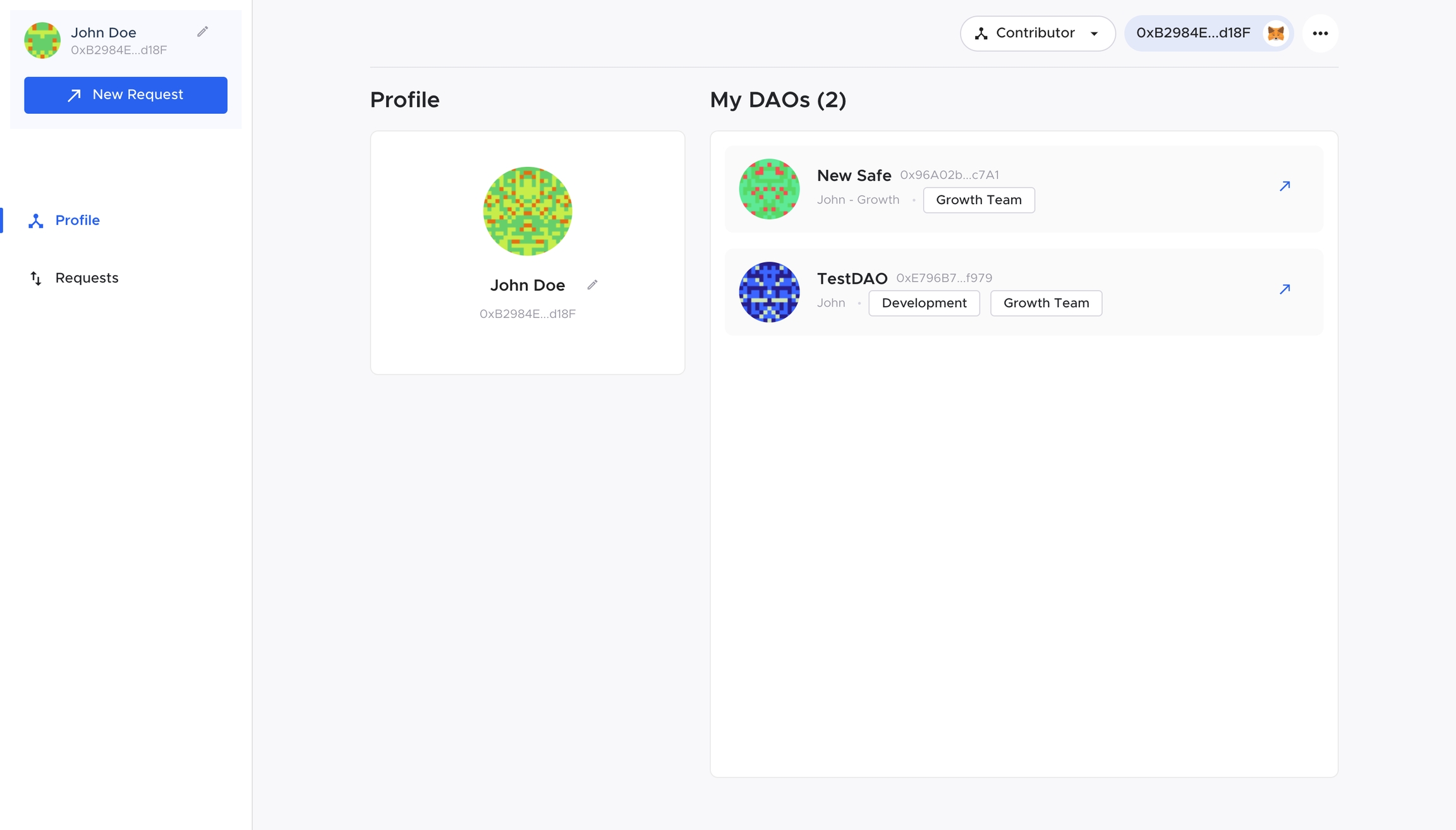Contributor Dashboard
Manage profile, see connected DAOs
The Contributor Dashboard provides details on the contributor, list of safes the contributor is connected to, and the tags assigned to the contributor in different safes.
Contributors can create a fresh payment request by clicking on the New Request button on the sidebar. Alternatively, fresh requests can also be created by clicking on the payout icon(↗) of a specific safe inside My DAOs card.
You need to be added as a contributor by the DAO operators in the people's section to start creating payment requests.
Last updated