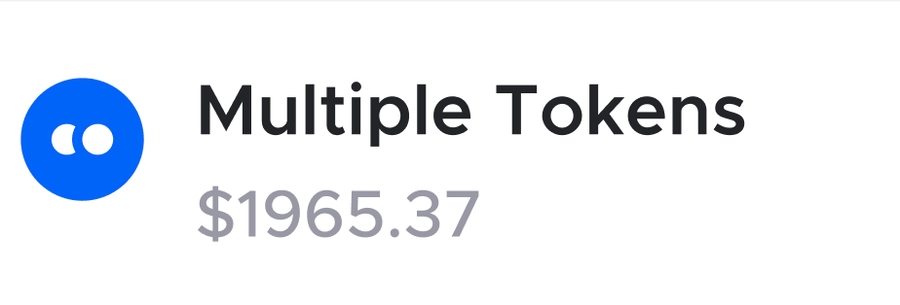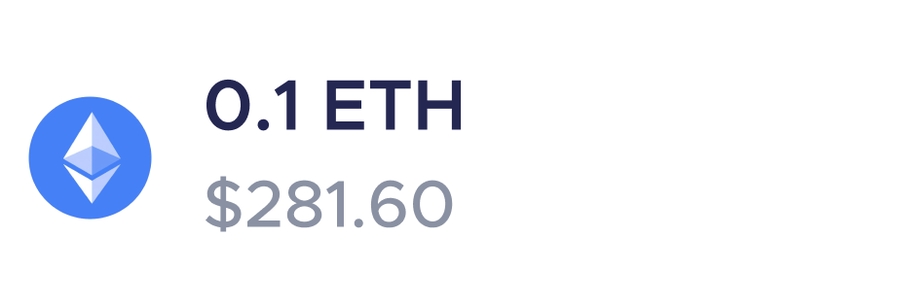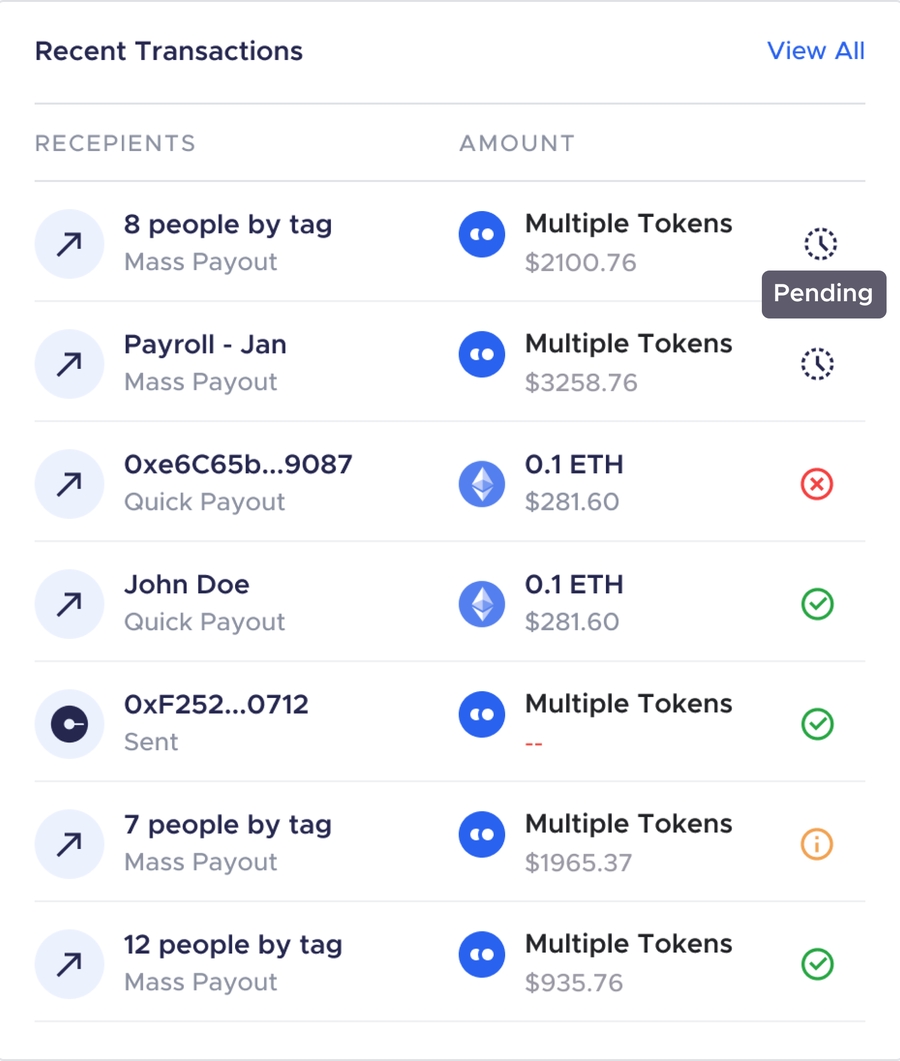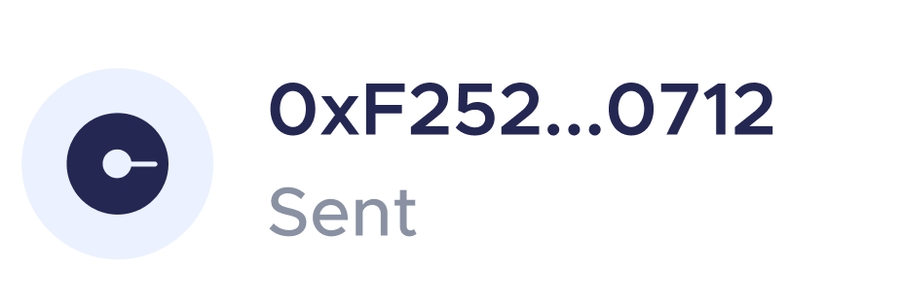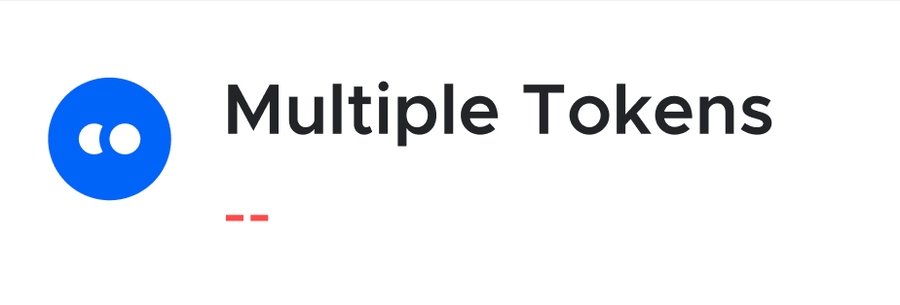Recent Transactions Card
Shows most recent transactions
This section gives an overview of the recent transactions initiated from the safe and their details. Clicking on View All takes to the transactions page
Information breakdown per transaction:
Status : Shows the current status of the transaction.
Last updated