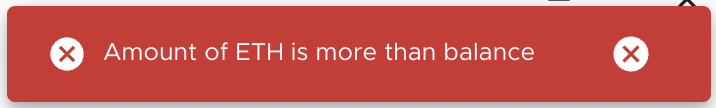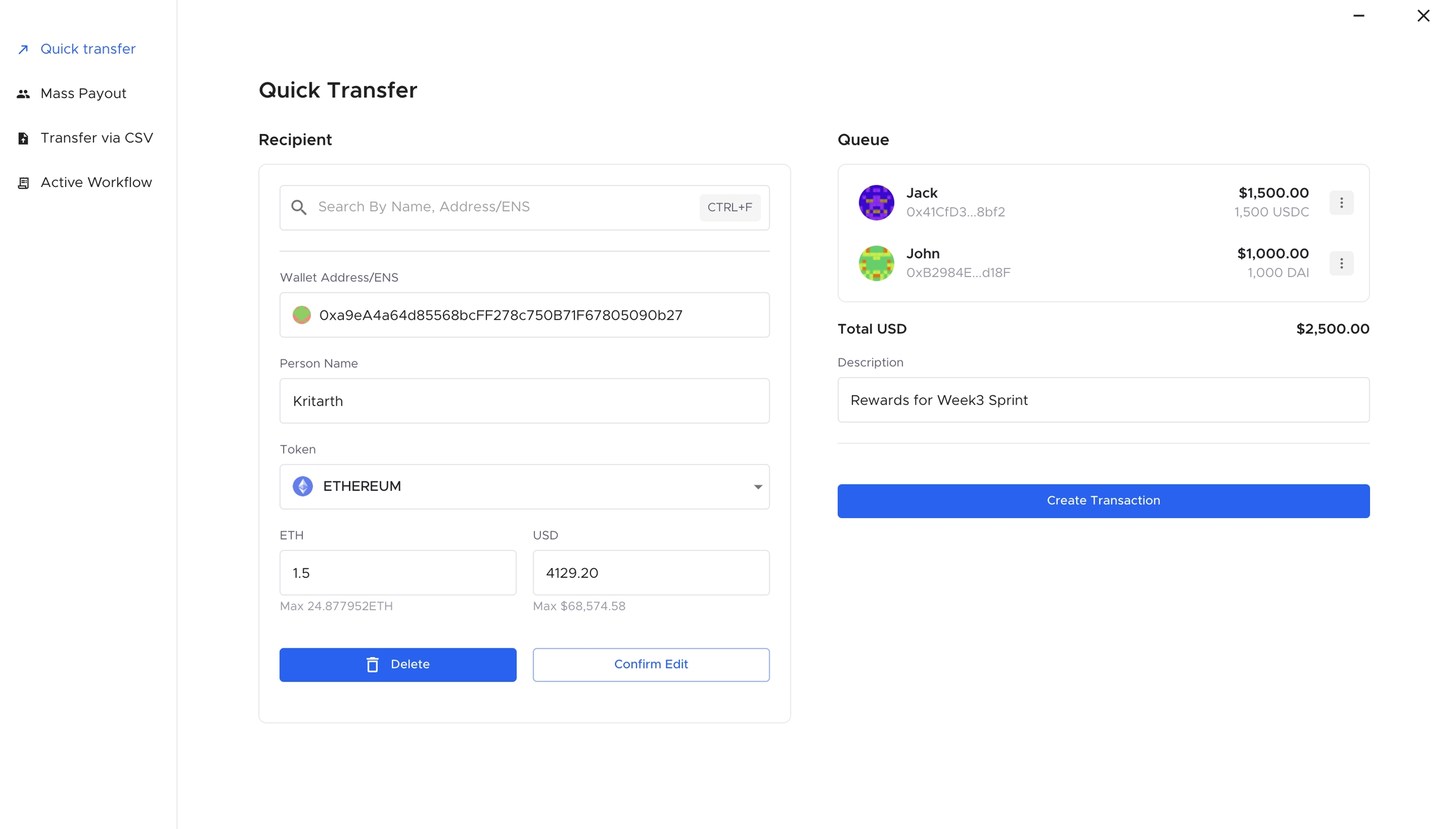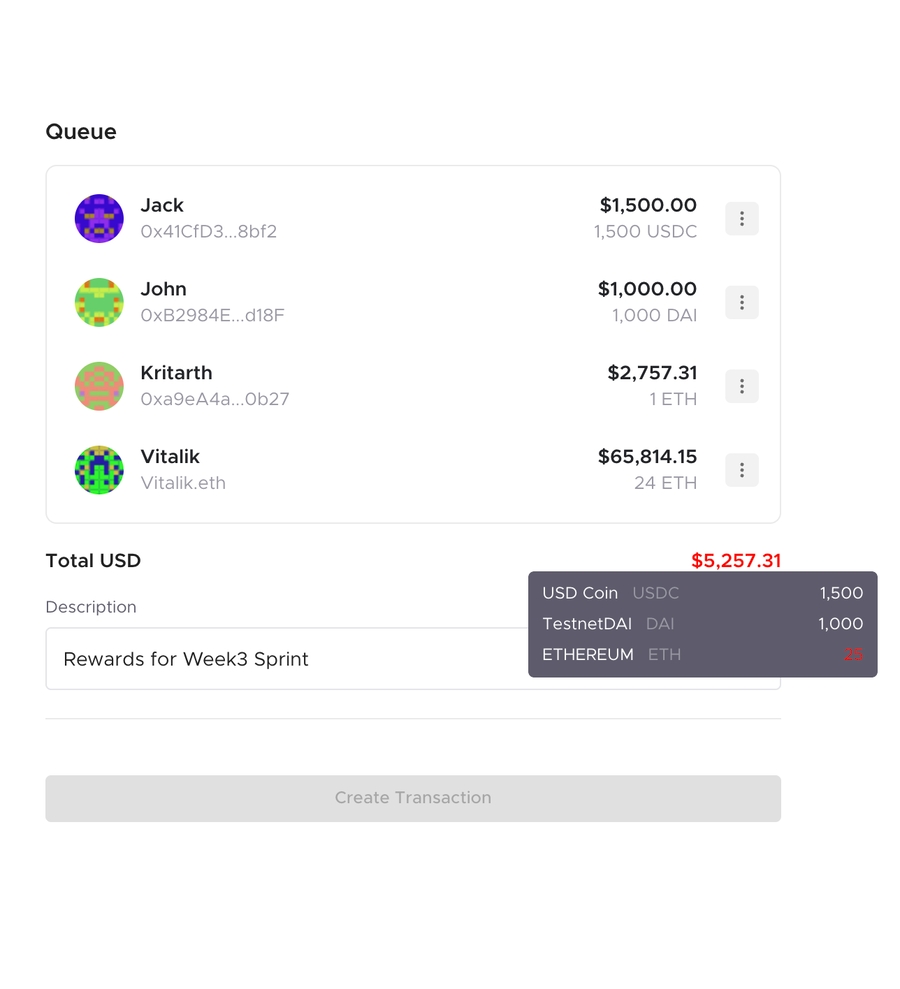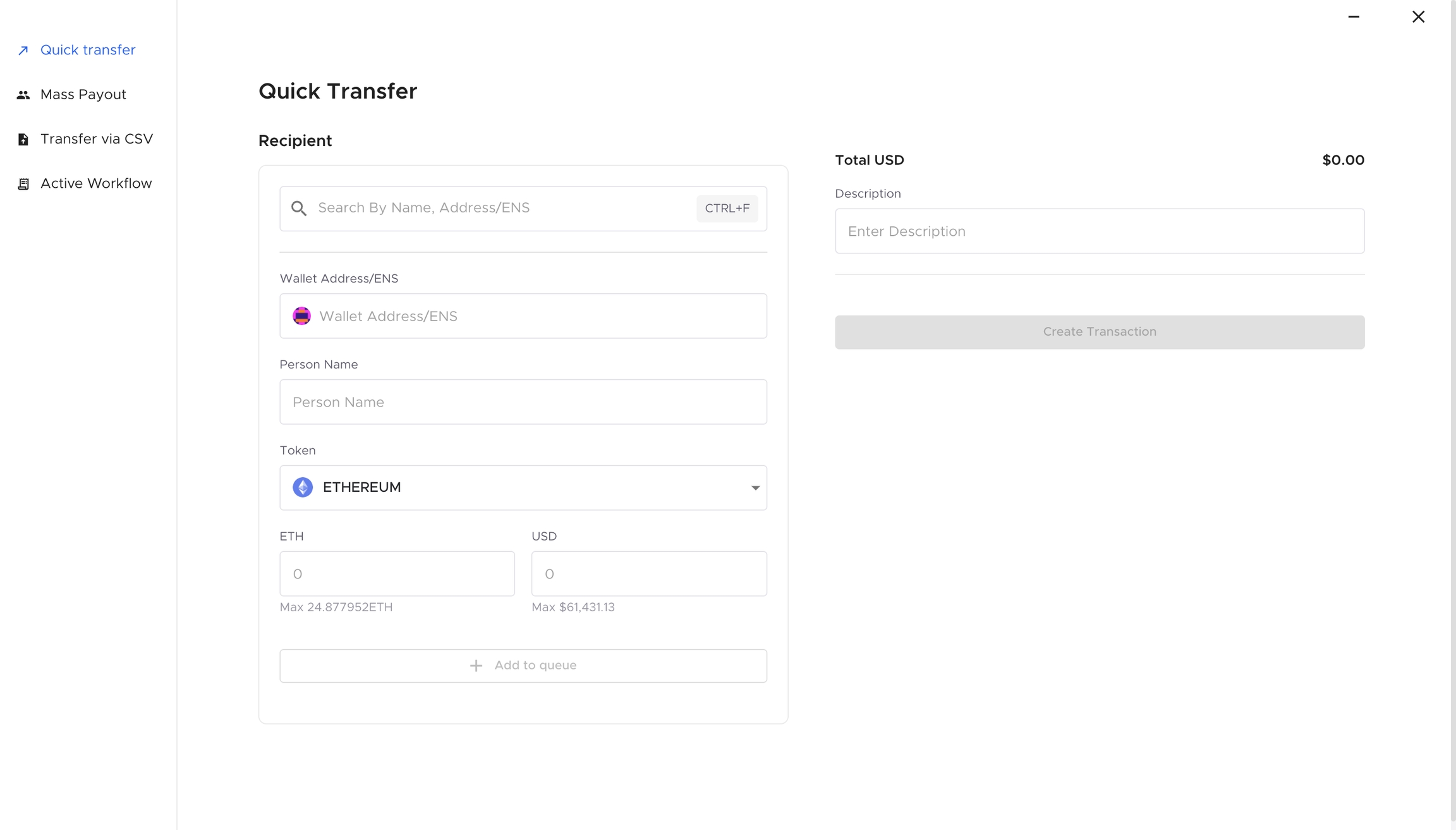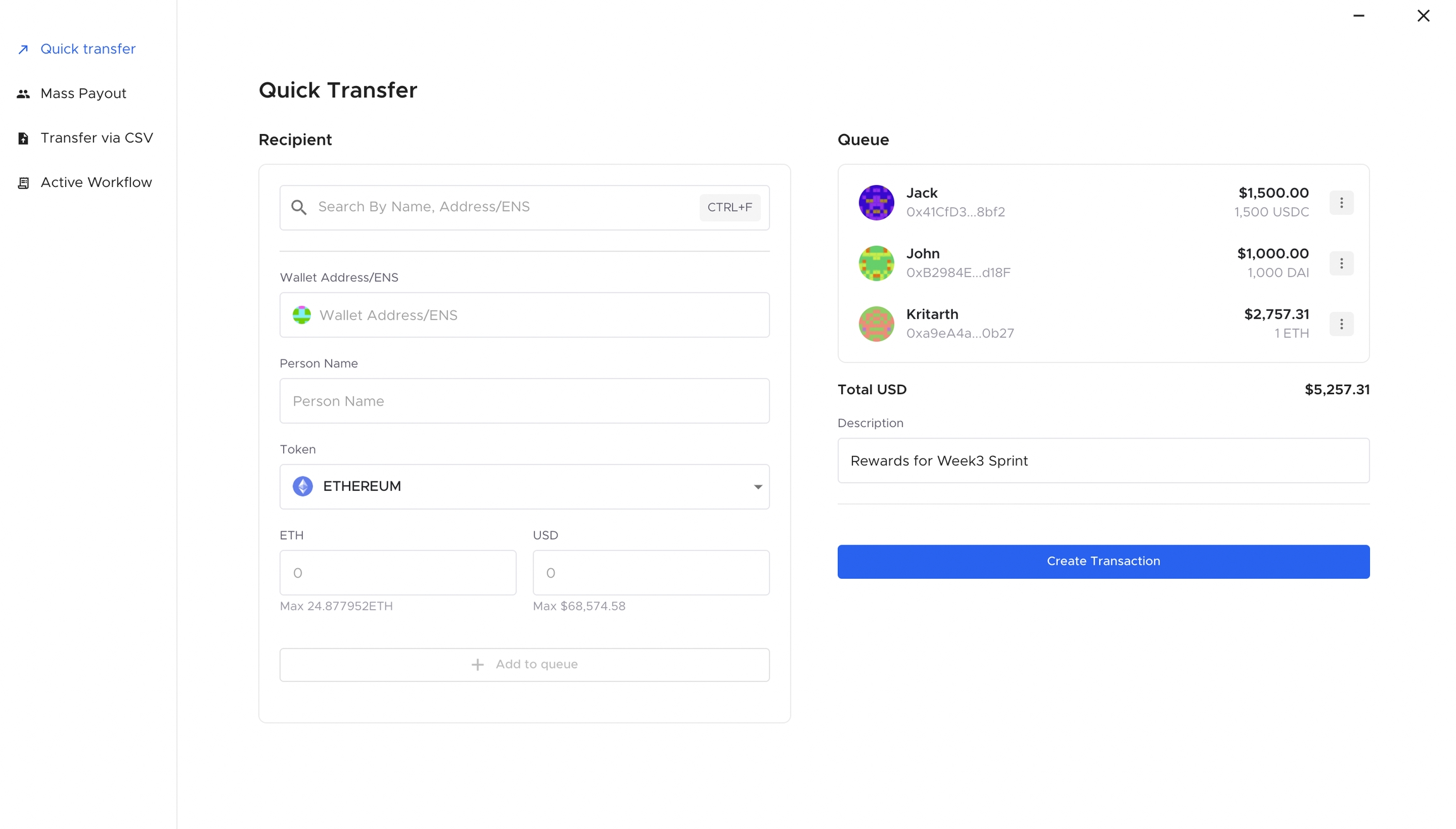Quick Transfer
For quick, one-off payouts
Parcel offers a compelling feature for quick, one-off payments which are best suited for paying for ad hoc tasks to contributors who might not actively be a part of the DAO structure.
Steps to initiate a quick transfer :-
Enter the walletAddress/ENS and name of the recipient. If paying to a contributor who's already added in People's section, these details can be automatically populated from the search bar
Select the payout token
Enter the value to be paid in either token or usd. Entering one will populate the other as both fields are interconvertible as per real-time value conversion
Click on + Add to queue button to add the payout to the payout queue
After all the payouts are added to the queue, enter description of the transaction and click on Create Transaction button
If a payout added in the queue needs to be edited or deleted, it can be done by clicking on the three-dots button on the right of the payout. After editing, click on the Confirm Edit button.
Last updated