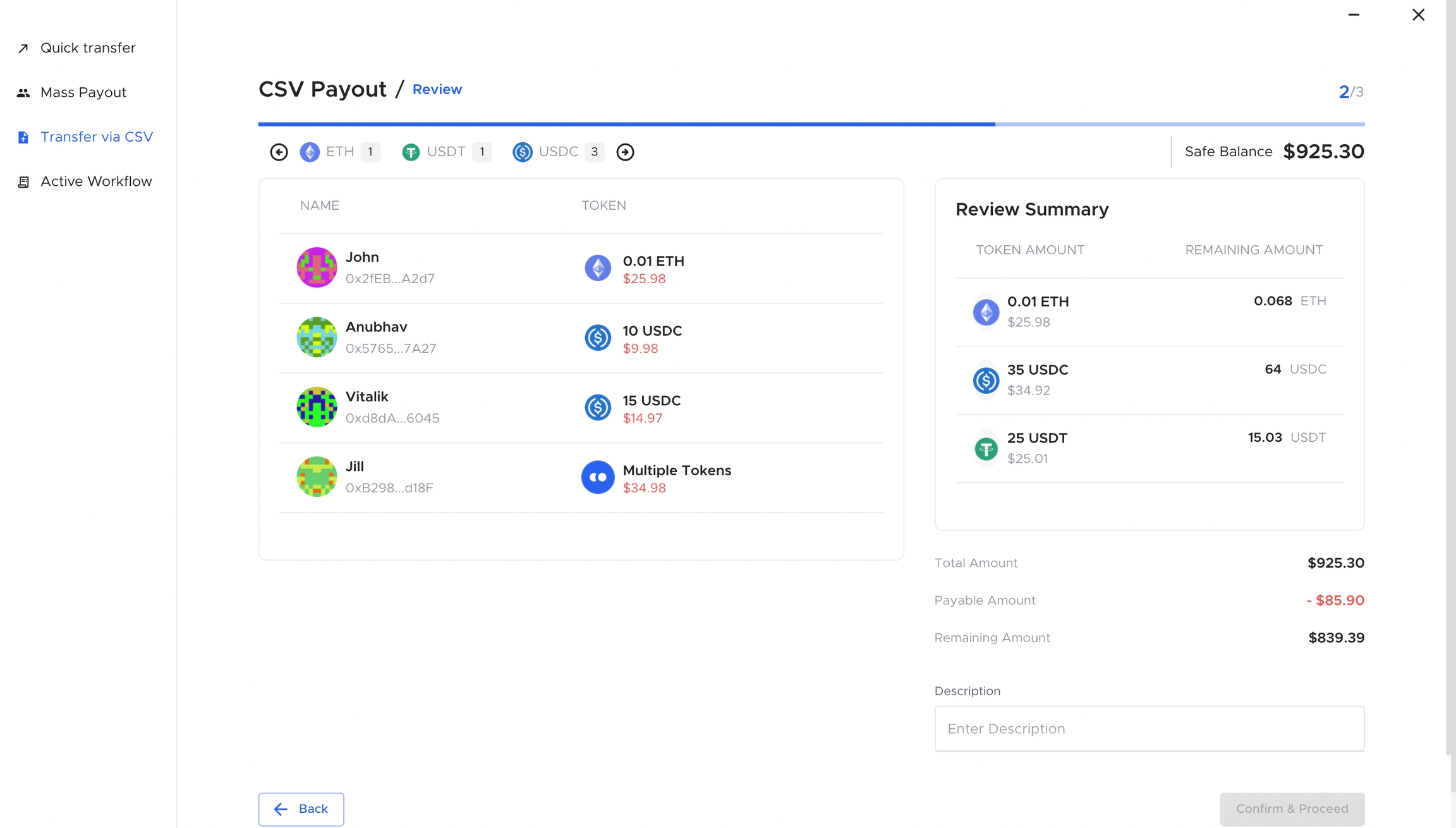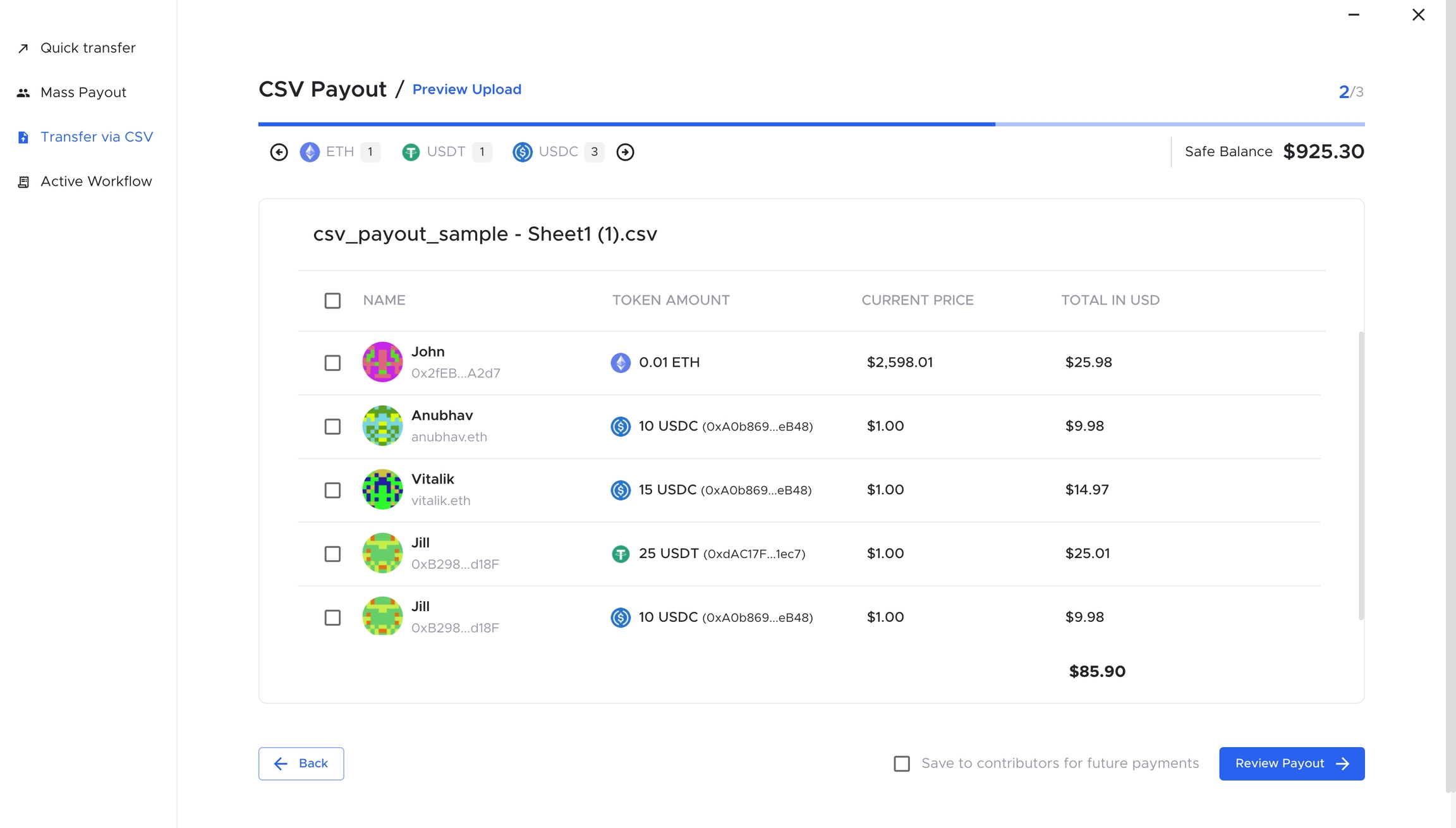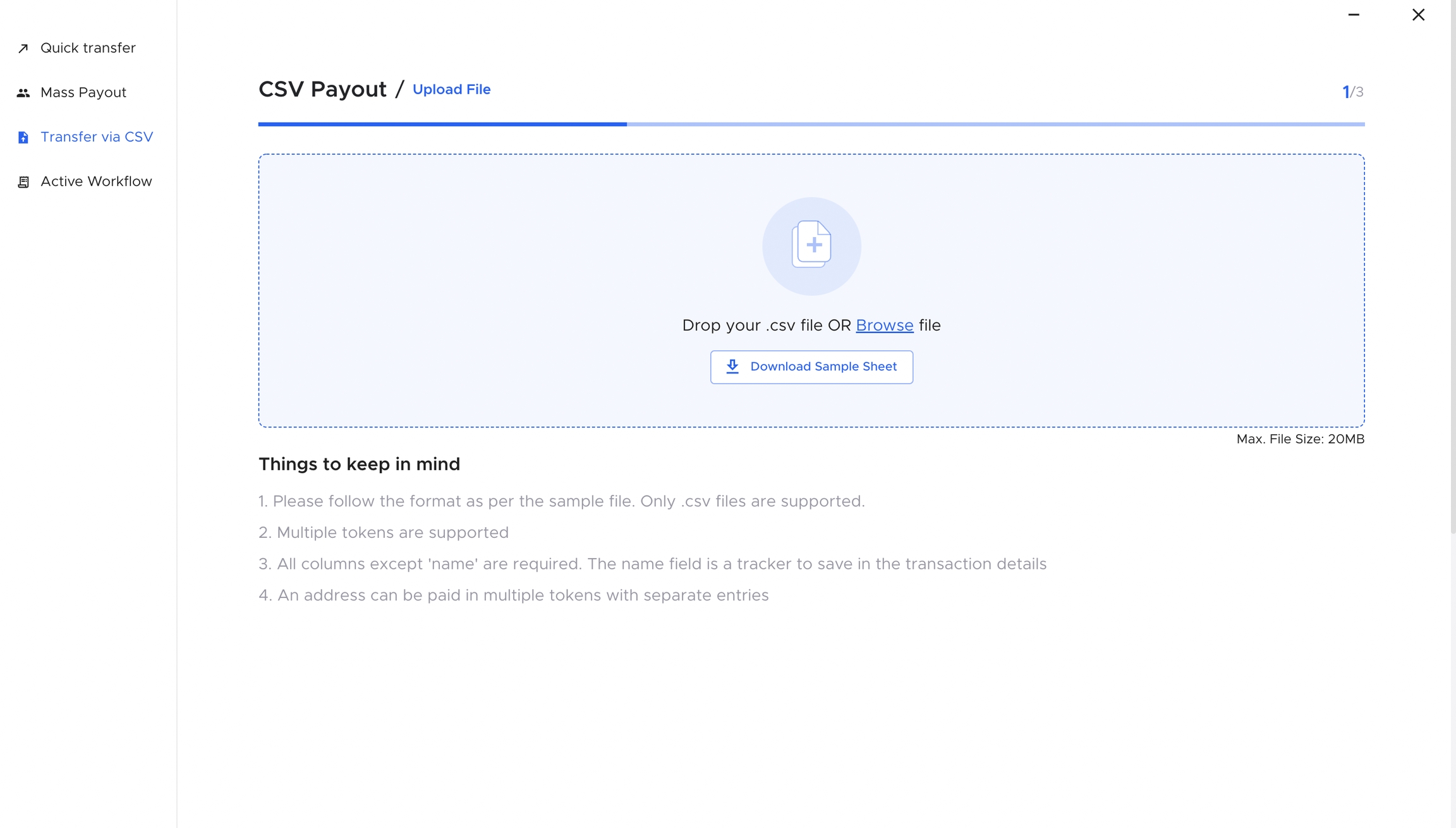CSV Payout
For a large number of payouts where the payout amount is always variable
The feature of paying out contributors via CSV is a widely demanded feature from DAOs and crypto projects alike. This feature also supports Multi Token Payout which is highly beneficial to pay out contributors in a mix of tokens. Sometimes it’s done either on contributor demand or for better payout risk & cost optimization.
It saves a DAO financial operator loads of time from manually paying them out with the added advantage of a seamless user experience.
Some of the use cases in which this feature is highly beneficial are airdrop events and grant distribution events.
Initiate a CSV Payout in 3 easy steps : Upload File, Preview Upload, and Review
Upload File : Upload a csv in the required format. Download the sample file by clicking on the Download Sample Sheet button to get a hang of the format.
2. Preview Upload : The payout-wise data is listed in this section. Check if all the data is populated correctly and click on Review Payout button. If the contributors need to be added to DAO contributor list for future actions, check the checkbox that says "Save to contributors for future payments" and the click on Review Payout button.
3. Review : The token-wise payout data is listed in this section. Check the treasury impact of the payout, enter a description of the payout and click on Confirm & Proceed button.
Last updated